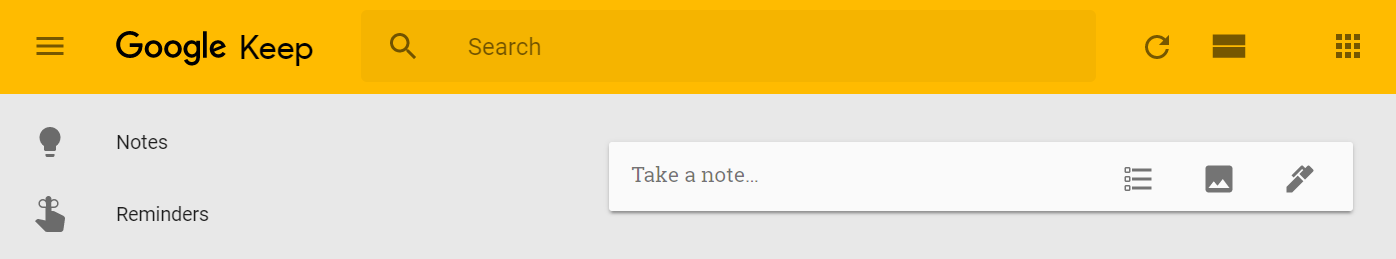For those trying to change up their eating habits or for those simply trying to make easier the prospect of regularly eating healthy, there are certainly a few key challenges.
Those challenges are:
- Figuring out what to eat
- Finding recipes
- Staying on budget (Myth: healthy food costs so much!)
- Remembering to take ingredient lists to the grocery store
I’ve found that one simple part of the solution to these challenges is Google Keep. Although Google Keep and myriad other “brain overflow” cloud storage apps have been around for a while (e.g. Evernote, OneNote, etc.), it wasn’t until recently that I was able to find a utility for the service and add it to my trusted systems list. I’ll explain why further below, but for now, here is the complete system I use to help find healthy, inexpensive recipes, select the best ones, and store them so they’ll be immediately available when I need them.
Figuring out what to eat and finding inexpensive recipes.
For some people, this is the hardest part. Fortunately, it’s the easiest to solve. Google “healthy recipes”, and peruse the results. Even better, use these targeted boolean searches to refine your results as follows:
- Simple recipes: recipes healthy ~simple
- Inexpensive recipes: recipes healthy ~simple ~inexpensive
- Quick and inexpensive recipes: recipes healthy ~inexpensive ~quick
- Minimal ingredient, quick and inexpensive recipes: recipes healthy ~inexpensive ~quick “~limited ingredients”
And of course, just add any search terms you want, and use a minus symbol for any results you do not want. For example: -pinterest
From those results, pick a few blogs that have recipes that you like. Finally, add those blogs to your RSS feed. If you’re not sure what an RSS feed is, it’s an aggregator (collector) of blog entries. One I use and recommend is Feedly.
The result of these actions is that now, every day (or so) you have new recipe ideas hitting your RSS reader. This solves problems 1-3 from above.
Refining our options and remembering to take ingredient lists to the grocery store.
First, open your Google Keep account on your computer. Do that by clicking on the grid of nine small squares located by your avatar (picture) in the top right hand corner of your Gmail account. Or, click here.
Second, install the Google Keep app on your phone.
Next, create two tags or categories:
- Recipes to make
- Recipes that rock
Then, look at your battle rhythm (or daily routine) and determine a time to review the recipes coming into your RSS feed. This is also a cool thing to Do Instead of Facebook (DIOF, or affectionately titled “die off” — an idea I continue to explore and eventually post about).
Note: I originally discussed the concept of a battle rhythm in my blog post: Inbox Zero – You Are Doing Email Wrong (Step 1). One day I’ll elaborate on the importance of the concept, perhaps. But I digress…
As you review these recipes and discover ideas that hit on all of your particular requirements (quick, simple, limited ingredients, etc.) click the share button and share them with Google Keep (there’s a chrome extension that allows you to do this from your computer as well). Finally, be sure to tag these recipes with the “Recipes to make” category before you close the Keep app.
The results from these actions are…
1. We have taken a large array of overwhelming recipe options and boiled them down into just a few recipes we know that we are able to make,
and
2. the next time we’re at the grocery store all we need to do is open the Google Keep app and select the “Recipes to make” tag.
Additionally, if you’re a super efficiency nerd like me and want to waste zero time in the grocery store deciding what you might want to make that week, you can pin your top selections in Google Keep and they’ll be at the top of the list waiting for you when you launch the app.
That’s it!
Bonus: When you make a recipe that turns out great that you would like to eat again, simply tag it as a “Recipes that rock” in Keep and it’ll be there waiting for you as a “go-to” or “throw down” recipe in a time crunch or other moment of decision-making weakness (hey, we all have them).
And that’s literally it.
Background (for those interested in more than just the nitty gritty how-to above)
The reason I found this topic interesting is because I’ve tried to set up numerous trusted systems for keeping recipes. Pocket was probably my first attempt, but the UI just wasn’t good for recipes. It has tags and such, but its necessarily and beautifully “stripped down” look (it typically removes images and other things for simple offline reading) don’t work for recipe making.
I’m also not sure if I tried keeping recipe ideas in Google Drive, a spot where I do all of my work and often use my miscellaneous folder as a dumping ground for brain overflow storage (i.e. things I just can’t bother with trying to remember, but can easily search with the tap of an app on my phone or computer). However, creating a Google Doc or saving a link in a Google Doc for each recipe would involve way more clicks than what I outlined above, so also not great for recipe keeping.
Finally, I think my first attempt at recipe total recall was with GQueues (heads up, affiliate link). This is my everyday super trusted to-do app that integrates with Google Calendar like a boss. It’s also highly customizable so you can employ the David Allen Get Things Done (GTD) contextual settings and location based methodology, if you so choose to do so (and I so choose). Unfortunately, the UI and resultant UX didn’t make this method a keeper either (no pun intended).
So as you can see, Google Keep wasn’t my first shot at this. Hopefully my research results save you some time and help you get on track with a healthy lifestyle. You only get one lifetime… choose wisely.
Please let me know any ideas or systems you might use for eating healthy in the comments section below!
Also published on Medium.