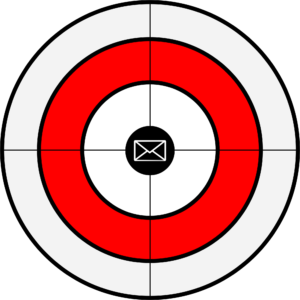A Simple Email-Targeting Technique that Will Save You Hours of Wasted Searching
Searching your inbox is simple, but it’s not always easy. The key to finding what you need when you search your inbox is by starting your search with your brain, not your keyboard.
To find the exact email you need when you search your inbox, your goal is simple—narrow your search results to one single, targeted email. The best way to narrow your search is through a smart combination of search operators and keywords.
Often, we lazily default to our go-to search terms. These defaults are typically the “top of mind” parts of an email that we can immediately recall, like the sender’s name or email topic (not necessarily the subject line). But these are rarely the best or smartest ways to divine the red sea and find that chariot wheel that you seek. Here are just a few easy ways to think first, then type:
- Adding a single operator will quickly limit your results
- Consider the From: operator to immediately limit your results to a particular sender’s emails
- Once you’ve limited the number of people involved, think about a unique word or phrase that occurs in the email conversation you’re looking for—add that. Even better, if you know the exact phrase, put it in quotation marks.
- Now hit enter and watch the sea part!
Just stopping to pause and think about which operators and keywords to use is akin to Abraham Lincoln’s desire to sharpen his axe before chopping down a tree. Just a little bit of effort on the front end saves hard or unnecessary labor on the back end. Similarly, engaging your brain and considering the smartest way to search your inbox before you hit enter can reduce your search time exponentially.
Check out the video below where I explain some of these ideas in greater detail!